Haven is now available on PikaPods
Aug 10, 2022

You might have noticed a new “Run on PikaPods” button in the Haven Readme file.
PikaPods is a company that offers very economical paid hosting for open source projects like Haven. As of today, if you sign up with PikaPods you get a free $5 credit without needing to add a credit card. PikaPods only charges $1.64 per month to run your Haven, so you get 3 months free to try out Haven before you have to start paying! In this post, we’ll talk about how to setup your own Haven on PikaPods.
Before we get started, I want to talk about what it means to run a Haven. Your Haven is yours, it is your own site. You have an account on your Haven and you create accounts for your friends and family on your Haven. All of those accounts are only for your Haven. PikaPods is a hosting provider. You can pay them to host (or run) a Haven for you. To do that you need an account with PikaPods. The PikaPods account is different than your Haven account. You have to sign up with PikaPods to use PikaPods and you use your PikaPods account to create a new Haven, or to pay them, or to shut down your Haven. You use your Haven account to sign into and use your Haven.
Now, go ahead and click on that green “Run on PikaPods” button. It will bring you to the PikaPods website where you need to register for a PikaPods account.
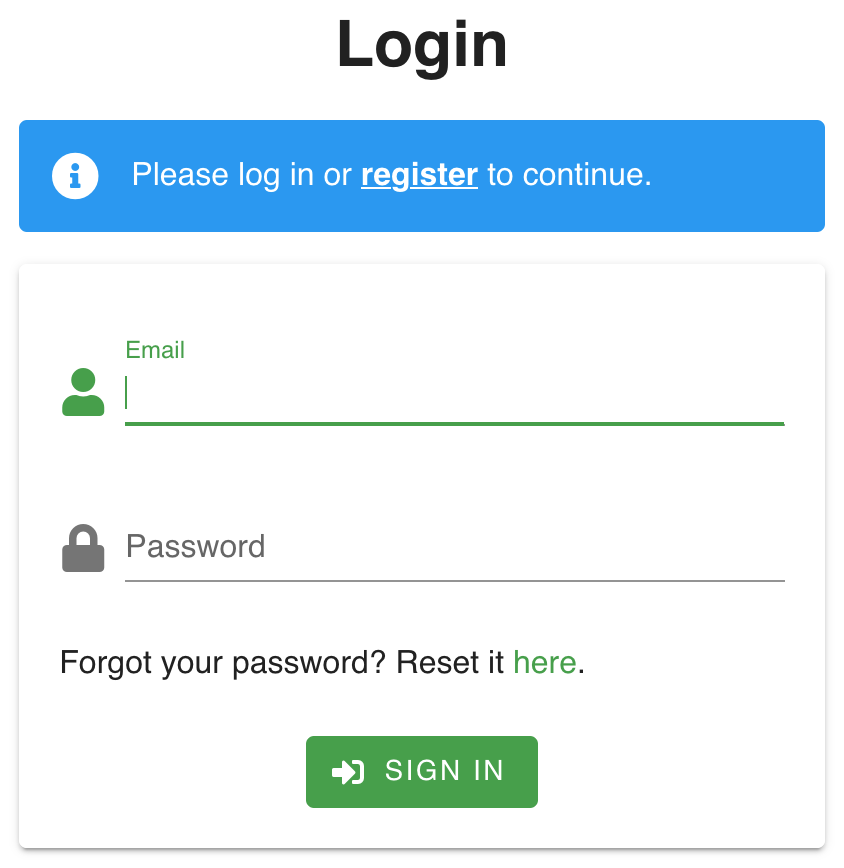
Click the “register” button to create your PikaPods account, or simply log in if you’ve already created an account. Once you’re logged in, you can create a new Pod to run your Haven. The new pod page looks like this:
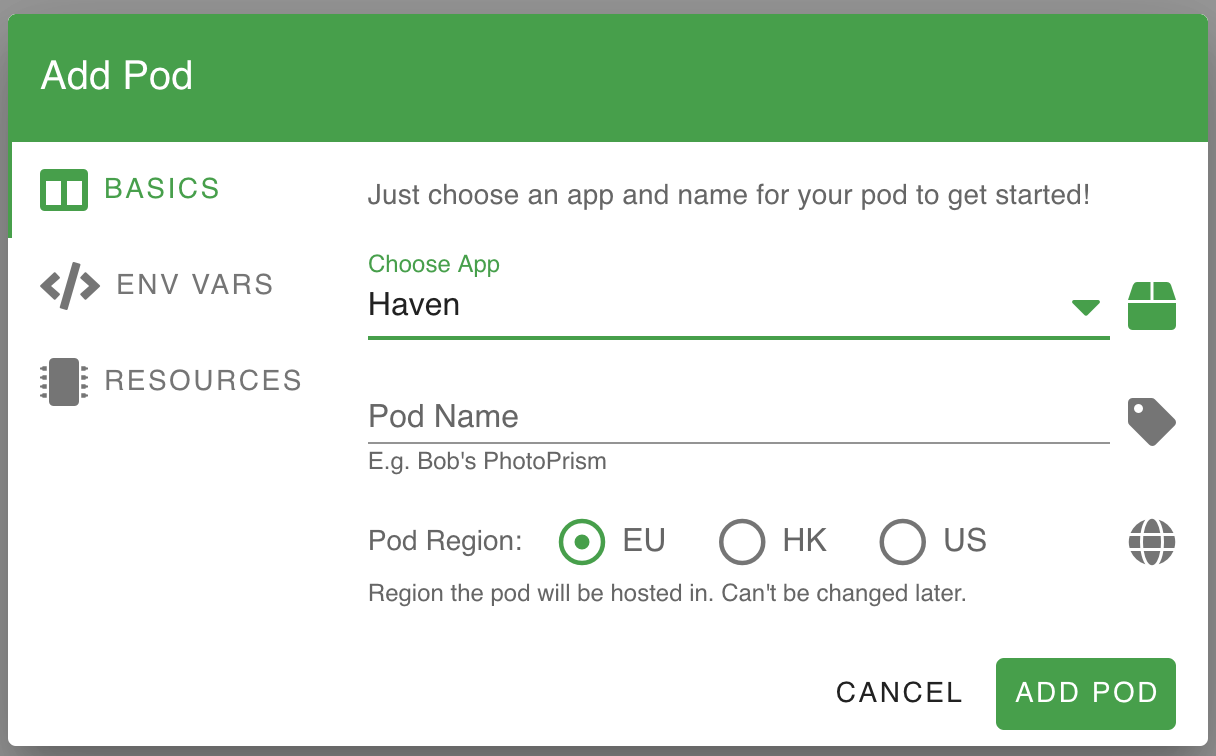
Your app is “Haven”, and you can name your Pod. With PikaPods you might run multiple different pods, for example you might run another Haven for a friend. The Pod name helps you to keep track of which Pod is which. Before clicking that “ADD POD” button, we need to do one more thing, add the account information for your Haven account. We do that on the “ENV VARS” tab on the left.
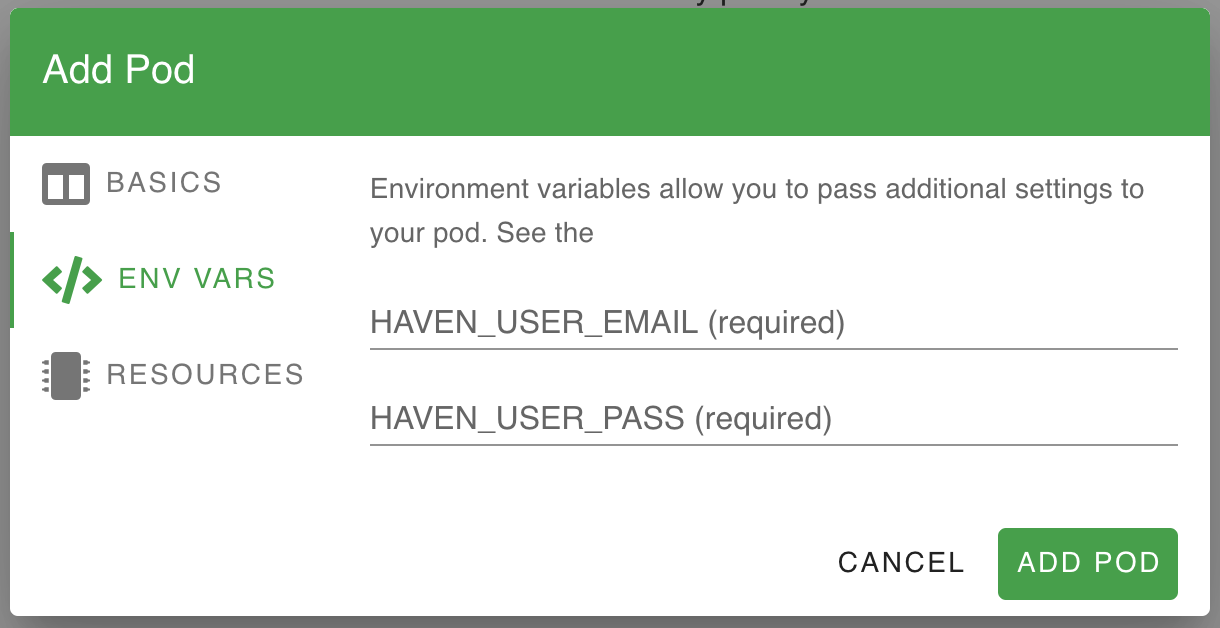
Here you enter the login information you want to use for your account on your Haven. Enter your email (Haven never sends any emails) and pick a password. Once your Haven is running, you will use this email and password to log in to it. Now you can click the “ADD POD” button and wait a couple minutes for your pod to start up. Once it is ready you’ll see information about your pod, along with a “OPEN POD” link to visit your new Haven for the first time!
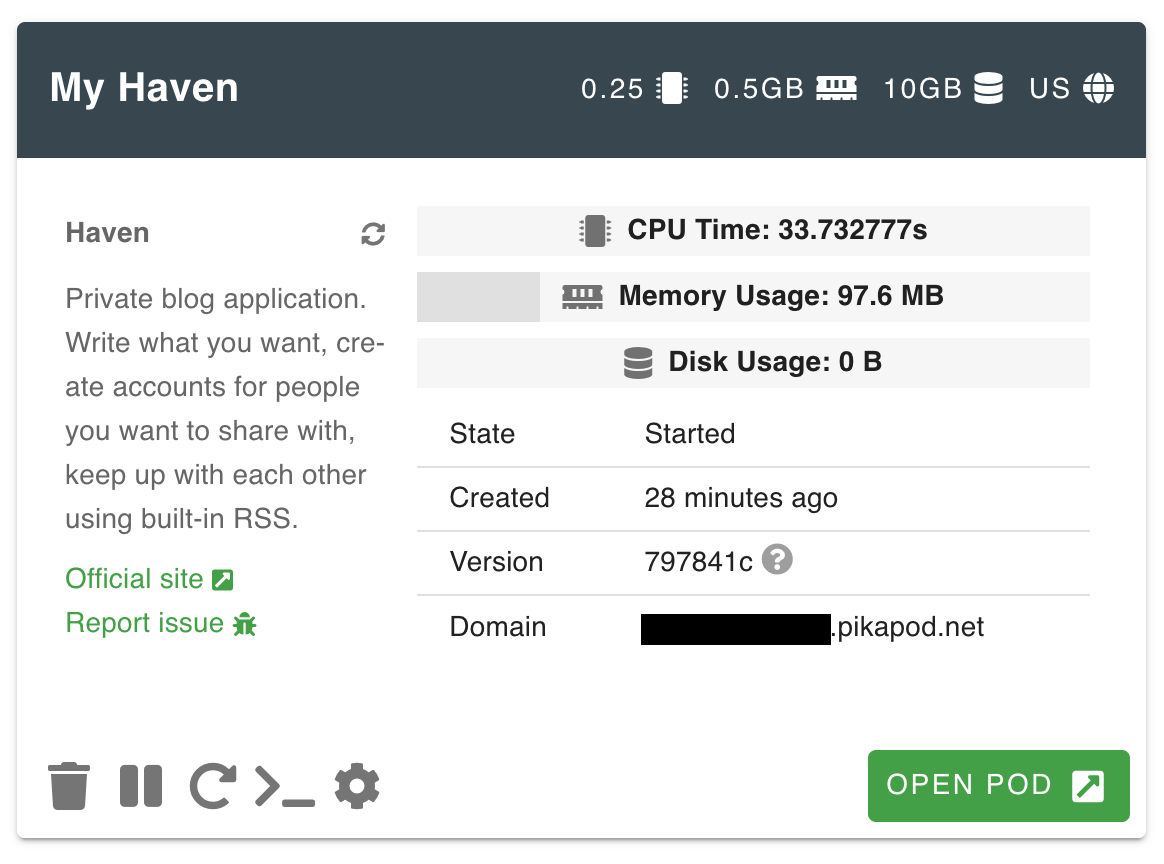
Click that “OPEN POD” link and you’ll be on your new Haven’s login screen. Login with the email and password you setup for your Haven and you’re all set! Congratulations on your new Haven!
Also from the Haven Blog...
- Age Assurance and Bluesky
- Private Social Media Doesn’t Need to Worry About Censorship
- What comes after Web 2.0?
- Podcast
- Bluesky, Mastodon, SSB, and the Social Networks of New Protocols
- Private Comments, or Why I’m Down On Webmentions
- The Lie That Facebook Sold You
- My Initial Thoughts on Bluesky's AT Protocol
- Some thoughts on 'Some thoughts on walled gardens'
- Images in Private RSS Feeds
- Private Blogs Are A Better Social Internet - Video
- Haven Reader
- Tips and Tricks - Full Bleed Images
Also posted on IndieNews