Haven Reader
Jan 29, 2022
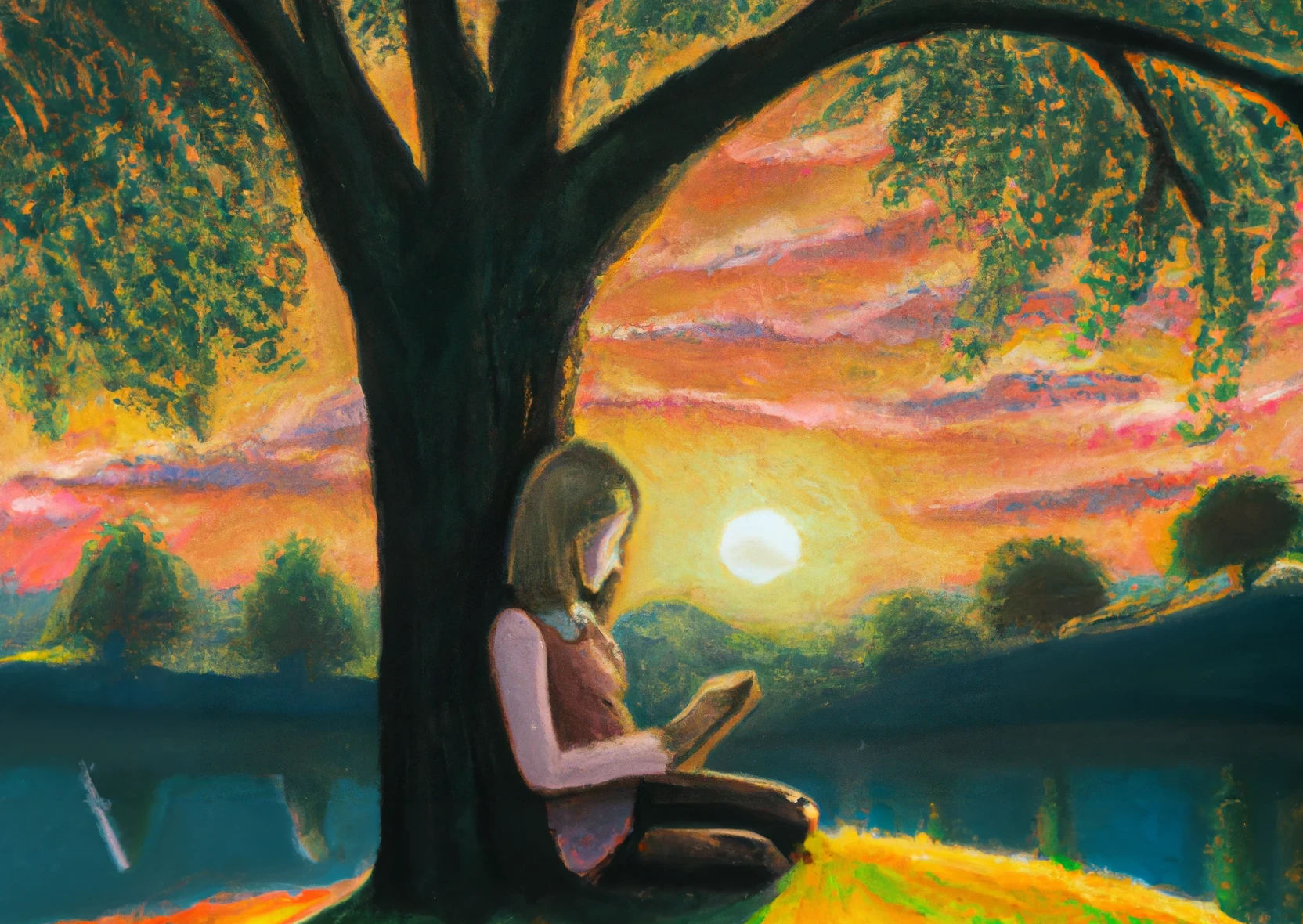
There are two sides to most social networks: writing and reading. One thing that the popular platforms do really well is to integrate the two sides. For example, your Facebook feed has a very convenient box at the top to share “what’s on your mind”; while your main feed is full of what other people have written in that box. The broader internet doesn’t really work the same way. Building and publishing a website uses one set of tools while reading a web page uses a browser.
Haven lets you use the power of the internet to privately and independently do the things that social media platforms have shown us we like to do. When we first built Haven, it was just a tool for writing and sharing privately with the people closest to you. But you would use your Haven to write while still using your browser to visit other web pages–including other peoples’ Havens. Today that changes.
Haven has always included private RSS feeds for your Haven. Everyone who has access to your Haven has a personal RSS link they can see at the top of their account page. That link is attached to their account and lets them use a feed reader to read everything on your Haven. We’ve built a feed reader directly into Haven. Feed readers are amazing tools that let you collect sites from all over the internet (including other Havens) and see all of the updates in one place. You get to recreate the equivalent of an Instagram/Facebook/Twitter feed, but curated by you without an algorithm deciding what you should see.
Feed readers are amazing tools and they’ve been around for a very long time. They used to be built into every major web browser. However, the internet evolved according to the demands of companies built around advertising. Web feeds weaken the protective network effects that keep people coming back to centralized social media apps and sites. Haven wants to recapture feeds as a tool to help you connect with the people closest to you using technology that you control.
If you have Haven installed, there’s a new “Read” link on the top of the page that you can check out. It’s only visible to you on your own Haven. If you want to see what it’s like, try it out on the free Haven Demo.
Happy Reading.
Also from the Haven Blog...
- Age Assurance and Bluesky
- Private Social Media Doesn’t Need to Worry About Censorship
- What comes after Web 2.0?
- Podcast
- Bluesky, Mastodon, SSB, and the Social Networks of New Protocols
- Private Comments, or Why I’m Down On Webmentions
- The Lie That Facebook Sold You
- My Initial Thoughts on Bluesky's AT Protocol
- Haven is now available on PikaPods
- Some thoughts on 'Some thoughts on walled gardens'
- Images in Private RSS Feeds
- Private Blogs Are A Better Social Internet - Video
- Tips and Tricks - Full Bleed Images
Also posted on IndieNews